By Teachers For Teachers
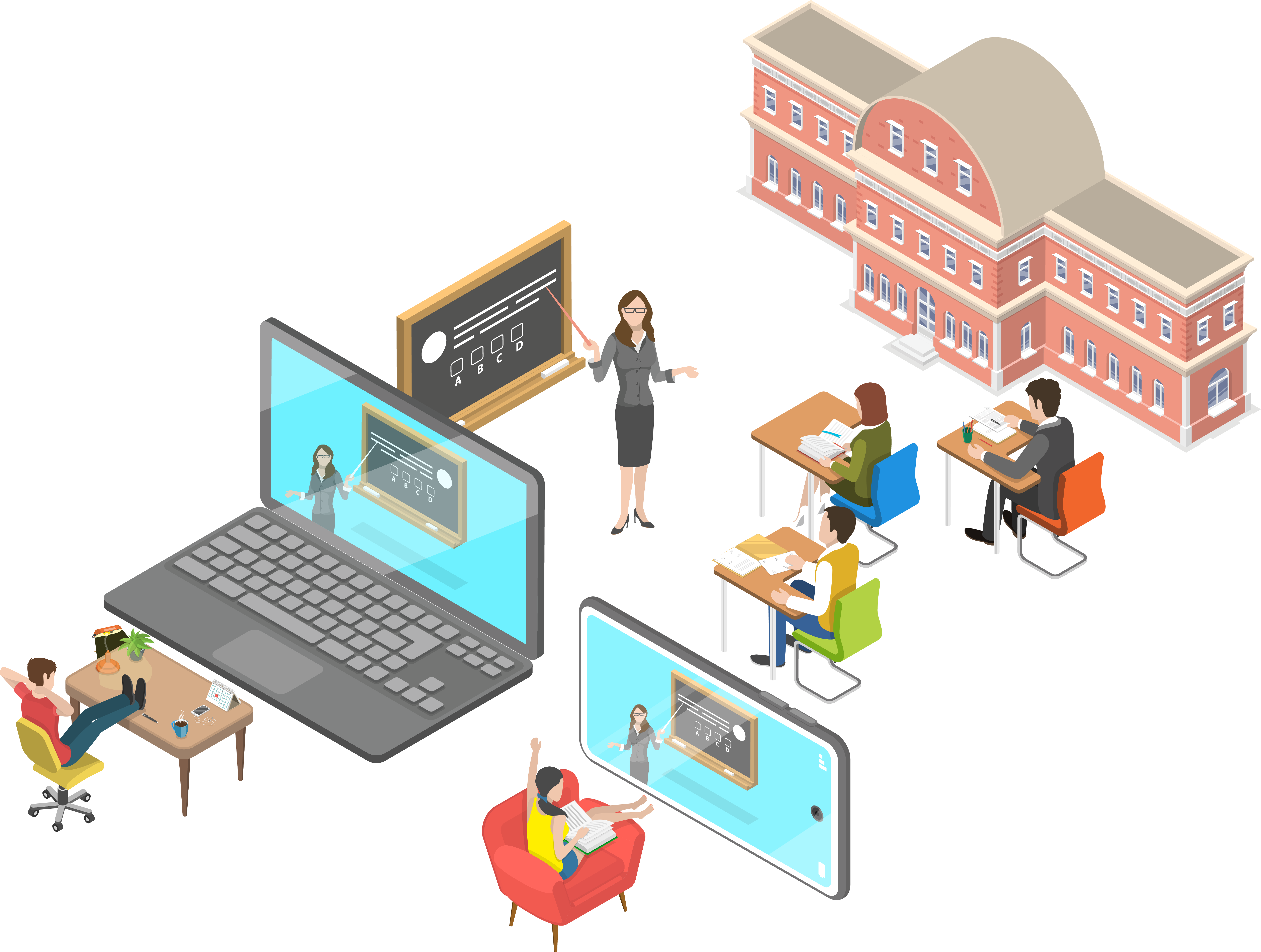
Making teachers more productive is an essential part of digitization.
Our software is designed to put teachers and their lessons at the centre.
It provides an intuitive and user-friendly solution that supports existing teaching methods and preserves familiar educational materials.
-
No Complex folder structures to build and navigate.
-
Simply login, click your lesson plan and teach.
-
Built-in easy class administration

- Active timeline leads to easy access to lesson and tasks (no folder mess)
- Multiple device login, having more views open in class.
- Easy integration with other digital tools and management systems
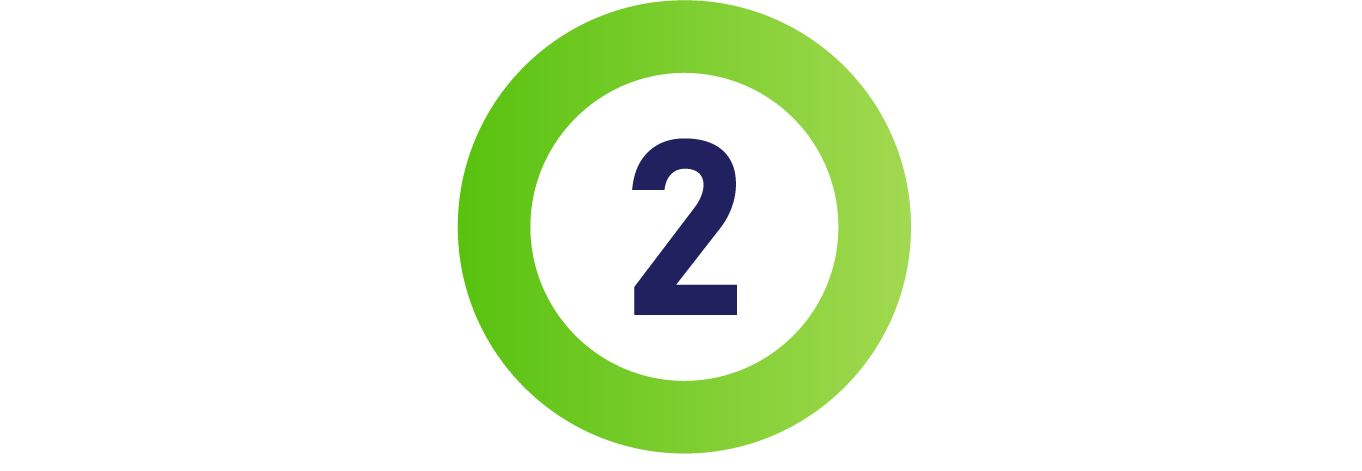
- Automatic collation with other formatted learning materials
- Easy lesson planning and recreation for future cycles
- Simple online control and marking features
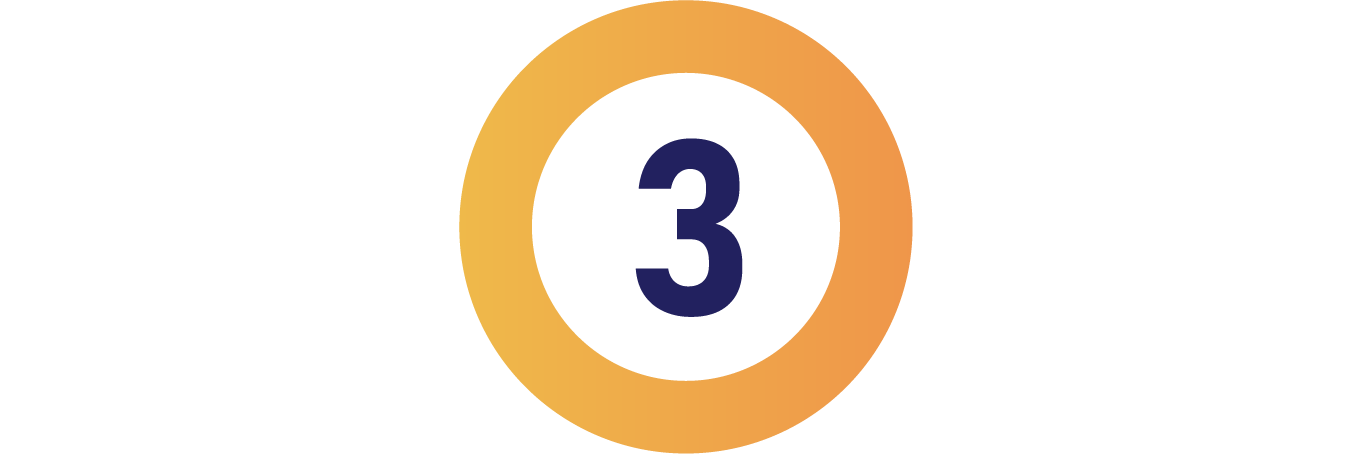
- Consistent and accessible location to find lessons and submit assignments.
- Convenient options for digital assignment submission
- Quicker feedback is communicated
Why we are different.
Because ProScola was designed by teachers for teachers we put the lesson at the centre. The result is very different to what most teachers have experienced so far with edtech: it is less intrusive, easier to use and builds confidence.

The features you need to make your day more productive.
ProScola is a new class of educational software that aims to transform the teaching experience. It streamlines lesson planning and assembly, cuts time on assignment management, and boosts student engagement. ProScola places the lesson at the centre, allowing educators to focus on what matters most: teaching.
 Easy Lesson Builder
Easy Lesson Builder
Craft lessons in PDF format from diverse materials and links, integrating them into polished, comprehensive lessons.
 Lesson Timeline
Lesson Timeline
An active timeline that syncs with the day's activities, ensuring relevant materials are always at hand.
 Marking & Correction
Marking & Correction
Enable markup on lesson PDFs in separate layers for teachers and students, with real-time correction capabilities.
 Student Task Dashboard
Student Task Dashboard
An integrated dashboard showcasing students' tasks, deadlines, and course information in one convenient location.
 Layered Task Management
Layered Task Management
Students work on their assignments in unique 'layers,' facilitating digital completion and submission.
 1 Click Lesson Transfers
1 Click Lesson Transfers
Effortlessly transfer structured lessons, including all materials and formats, between teachers or school years.
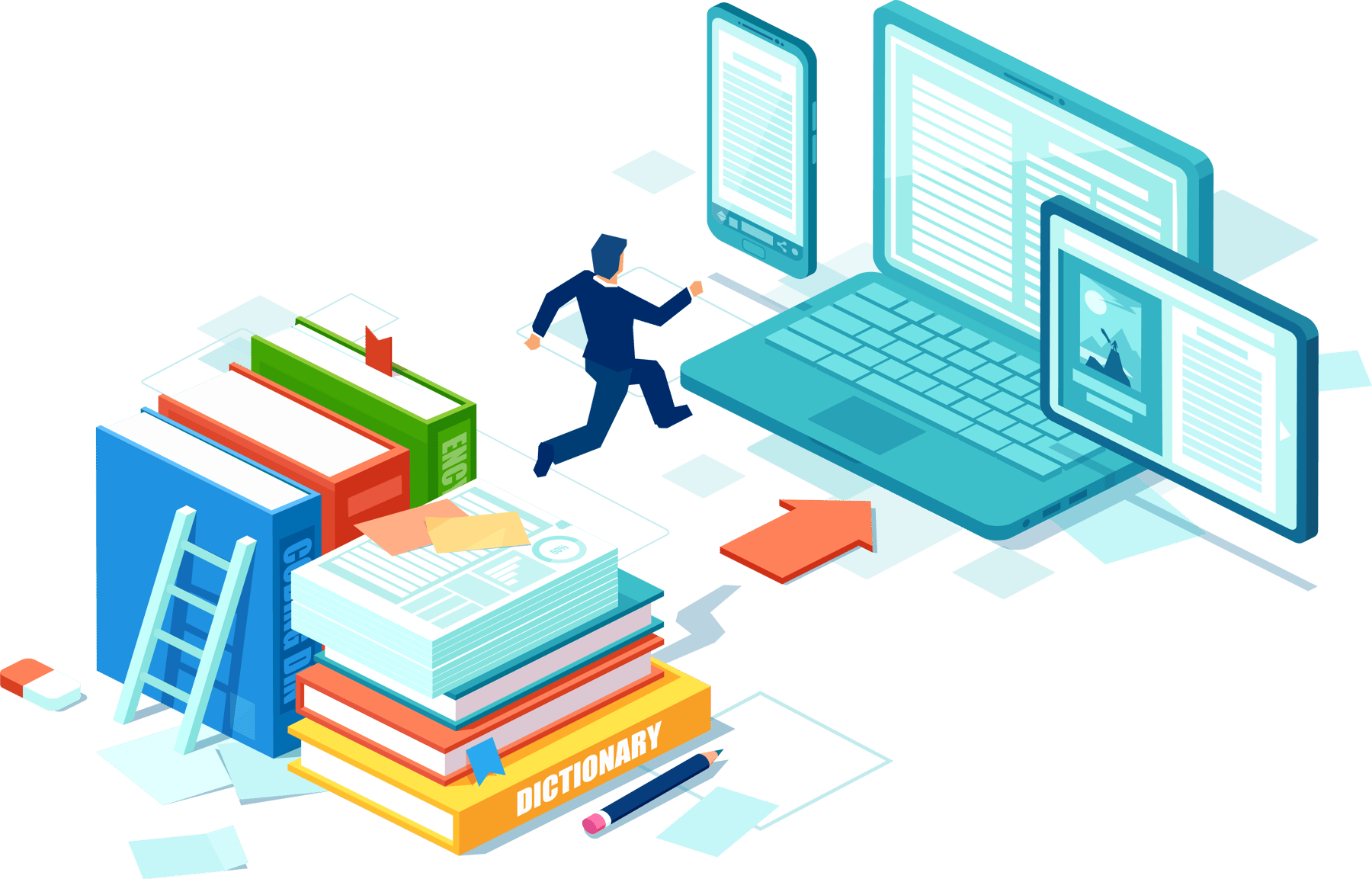
For Teachers
ProScola provides a platform by teachers for teachers, tailor made for schools and designed to reduce the teacher’s workload. In practice that means that everything teachers and students experience is in the context of the lesson, with no need to worry about folders, file naming or access rights.
For Students
Learning needs to be highly engaging, natural and require as little effort as possible. Too often, students are struggling to navigate teachers’ complex, and typically unique, folder hierarchy to search for elusive lesson materials and assignments. There is a better way.


A single PDF For all.
Our software is designed to put teachers and their lessons at the centre. It provides an intuitive and user-friendly solution that supports existing teaching methods and preserves the educational materials they are familiar with.
Tracking who has submitted which file is always a struggle.
But in the ProScola system, Teachers and Students can work on the same document, but each have their own view.
This reduces downloads/uploads, file tracking and naming!
No need for search for files!
Route to Digital - Overcoming the Challenges of EdTech
The promise of digital education continues to beckon. Today we all rely on our devices to educate ourselves, whilst research by academics has illuminated that...Read the findings
Making the Shift to Digital Teaching - a teachers experience doing it
Explore the challenges, solutions, and triumphs of integrating technology into teaching, and how ProScola facilitates a seamless digital transition. Read Making the Shift
The Unfulfilled Promise: Why Educational Technology is not (yet) improving Teacher Welfare
BACKGROUND
ProScola partnered with Ampayon Central Elementary School in the Philippines in August 2022. The mission was to transition from analog to digital education, ensure reliable access to digital resources and enable digital education.
IMPACT
ProScola’s software, deployed using an educational hub, eliminated the need for complex folder structures, and ensured always-on availability regardless of power and internet status. The school saw increased digital adoption, won awards, and gained confidence in digital education. Teachers reduced preparation time by 80%, while students had improved access to materials and better independence.
BACKGROUND
At the beginning of the 22/23 school year, I decided to take the plunge and completely digitize my entire teaching process, including preparation and post-processing. This would mean eliminating teaching materials on paper, paper reference materials and even my notebooks. I would need to rely solely on my digital devices. More importantly, so would my students!
IMPACT
In hindsight, taking the plunge into the unknown turned out not to be a risk at all. I believe this is because ProScola, compared to other digital tools in education, is a comprehensive, integrated tool that aligns very well with teaching workflows. As a co-founder of ProScola, it would be surprising if I wasn’t positive about my experience, but our goal as a company was to make making teaching easier – and as much as I want my colleagues to benefit, I wanted to improve teaching for myself!

